
StoricaAI
Introduction
We want to help preserve and create stories, for inviduals, for communities, and for humanity
Tools
Midjourney
Photoshop
Runway
Figma
Requirements
- Designed the UI/UX of the product to enhance and refine the overall user experience
- Designed characters for the app
Requirements for IP visual identity
Created three character IPs for the app—two tailored for the Chinese market (one for older users, one for younger users) and one for the North American audience. Each character was designed to be warm and approachable, like the friendly girl next door, with a gentle, non-threatening presence and a professional, trustworthy demeanor to foster emotional connection and encourage users to open up.
Tools
Midjourney, Chatgpt
Character Style
Disney girl character
IP
.png)
Moon
This Moon character was specifically designed for a product intended for elderly users.
.png)
Moonie
Moonie was specifically designed for an app targeted at young users in China.

Storica
The Storica character was designed for a product targeting the North American market.
Avatar Animations(Samples)
Moon
Moonie

Greeting

Talking
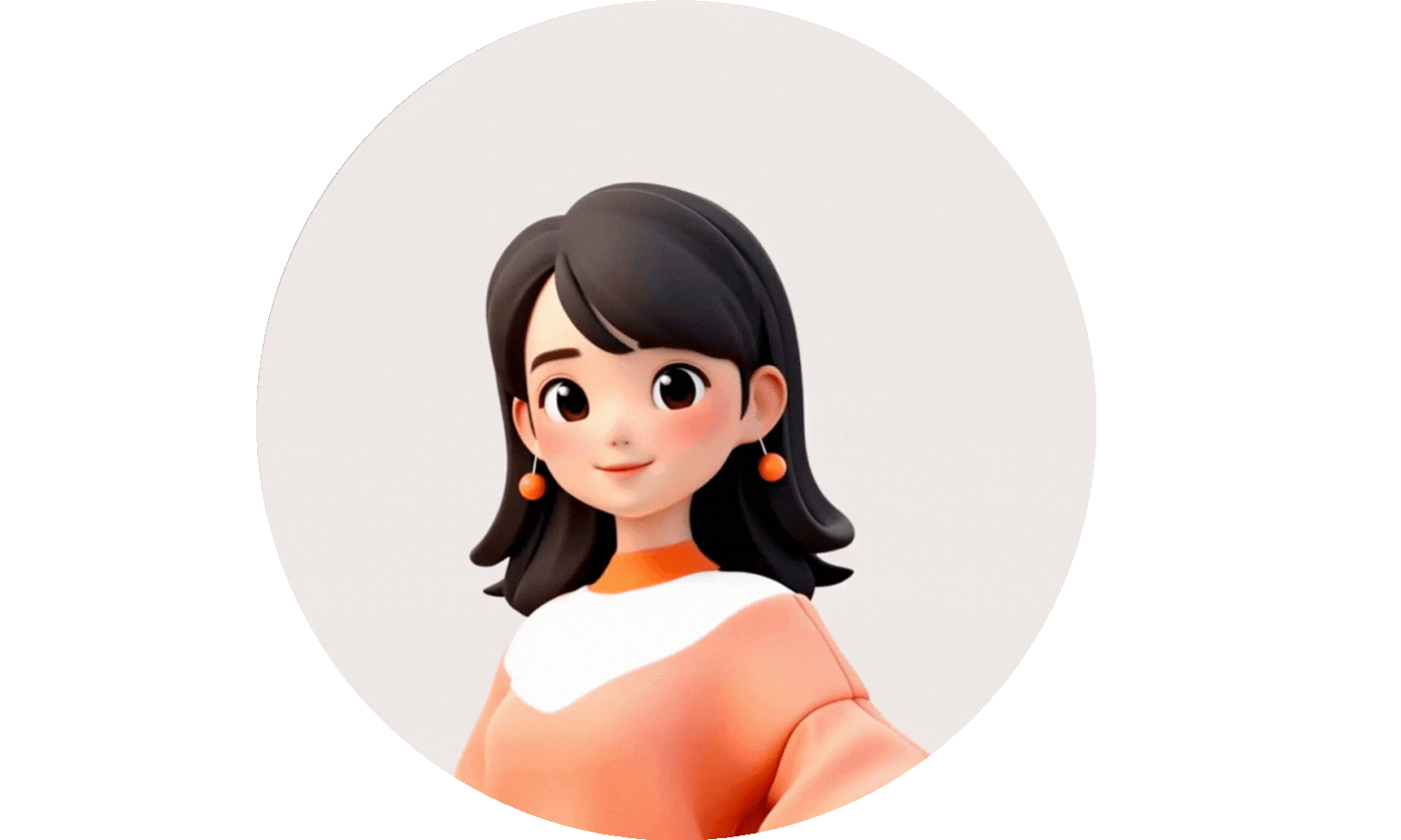

Listening
Talking

Listening

Thinking
Storica

Greeting

Writing

Talking

Lulula
Imtroduction
An AI language interaction app designed for women aged 25 to 40, focusing on female wellness
Tools
Midjourney
Stable Diffustion
Lora
Requirements
Designed the product’s UI/UX to enhance the overall user experience
Created all visual assets using AIGC (AI-generated content)
Consistent Style
Style: Frosted glass, hazy, aesthetic, grainy illustration
Midjourney--sref

Prompt + Style References + Style Weight
VS
SD-Lora



Steps: 20–30
Trigger word: lulula
Sampling method: DPM++2M Karras
Rendered effect
vibrant colors, more artistic feel, blurred edges.

Base model: f.1_dev_fp8
Rendered effect
muted/grayish colors with sharper contours





Reality Booth
Introduction
A B2B service that leverages AIGC technology to enhance e-commerce product images.
Tools
Comfy UI
Photoshop
Requirements
Delivered a complete brand identity.
Used ComfyUI to replace backgrounds and generate product images.
Comfy UI – Product Background Replacement
Accurate Cutout & Detail Preservation
AI-generated cutouts often cause edge issues, especially with transparent materials. We use ControlNet (Depth + Canny) to maintain clean contours and preserve original lighting and shadows.
Background Matching & Realism Enhancement
Different products require different backgrounds. We customize them based on client needs. The extracted product images are seamlessly blended into the tailored backgrounds using LoRA and ControlNet to control the fusion quality.
Batch Processing & Consistent Style
We implement batch processing nodes to ensure consistent visual style and quality across high-volume image generation.

Output Image Types
Different products with a consistent background style

Same product from multiple angles, with a unified background style

Same product under different lighting conditions, showing color variations

Product text remains sharp and unchanged



Sample Output Images Provided






AIGC-Powered Real Estate Visual Optimization
Background
In the North American real estate market, the Multiple Listing Service (MLS) imposes strict quality standards on property images. We needed to ensure that the 40 property photos we delivered were high-resolution, rich in detail, and visually appealing.
However, traditional image processing methods were time-consuming, costly, and lacked consistency. To overcome these challenges, we explored an AIGC-powered workflow to optimize the entire process.
Goal
Enhanced Image Quality
Increased Efficiency
Empowered Team Collaboration
Challege 01
Low image quality, poor color accuracy.
Since we use a panoramic camera to capture indoor scenes, we first export a panoramic image and then extract 35-40 representative interior shots. For exterior shots, we take around 7 images using mobile devices, which often results in lower resolution. This is especially problematic in overcast conditions or dimly lit indoor environments, where the image quality does not meet the required standards.

Original Images




Solution 01
Photoshop

Image Correction + Camera Raw Filter + Sky Enhancement + Grass Adjustment + Object Removal
Stable Diffusion
Image-to-Image
Model:
老王_Architecutral_MIX V0.5
In the early stages, we conducted extensive research and experiments, testing various architecture and interior design-related checkpoints and LoRAs on Liblib. We evaluated the models' versatility across different scenes and environments, as well as their handling of lighting and shadows. After rigorous testing, we selected Lao Wang's model.

Parameter Settings
Sampling Method: DPM++ 3M SDE Karras (High-quality details)
Steps: 40
CFG Scale (Prompt Guidance Strength): 6
Denoising Strength (Repainting Amount): 0.3

Precise Control with ControlNet
Control Type: Canny

4K High-Resolution Upscaling
Script: Ultimate SD Upscale
This method focuses on overall detail enhancement while maintaining strong global consistency across architectural images.
It provides better light and shadow coherence, effectively avoiding seams or style inconsistencies.
Eliminates visible seams and ensures stylistic coherence
With high efficiency, it is well-suited for batch processing.

Result
Standardized Production Workflow

Efficiency Improvement
45%
To standardize the PS+AIGC workflow and enhance team collaboration, I organized a Company-wide training session for 30+ designers from China and the U.S., ensuring a consistent standardized process for real estate visual optimization.
Hosted AIGC Training Session — Unified the designers' understanding of best practices and efficient workflows.
Created Standardized Workflow Documentation — Detailed instructions covering the installation of Stable Diffusion, plugin configurations, and image optimization methods.
Produced Comprehensive Operating Guides — Ensured designers efficiently produced high-quality visual content following the standardized workflow.
Cross-Team Knowledge Sharing — Promoted efficient collaboration among designers from different regions.

Customer Satisfaction
100%







